The following article discusses the steps to enable Proposals to be added to the SalesRabbit Lead. Please ensure previous steps have been configured/completed before beginning this step.
Part 1: Setup SalesRabbit Lead Fields
To begin you must add two Custom Lead Fields to your SalesRabbit account. To do this navigate to Settings > Custom Lead Fields.
You will add two API fields to your Leads and Publish (see image)
| Field Name | Field Key | Field Type | Required/Optional | Description |
|
SOLO Customer ID |
sOLOCustomerID | Lead (API) | Required | Customer ID added when customer is generated in SOLO |
| SOLO Proposal Token | sOLOProposalToken | Lead (API) | Required | Token to the proposal after it has been generated |
Example:
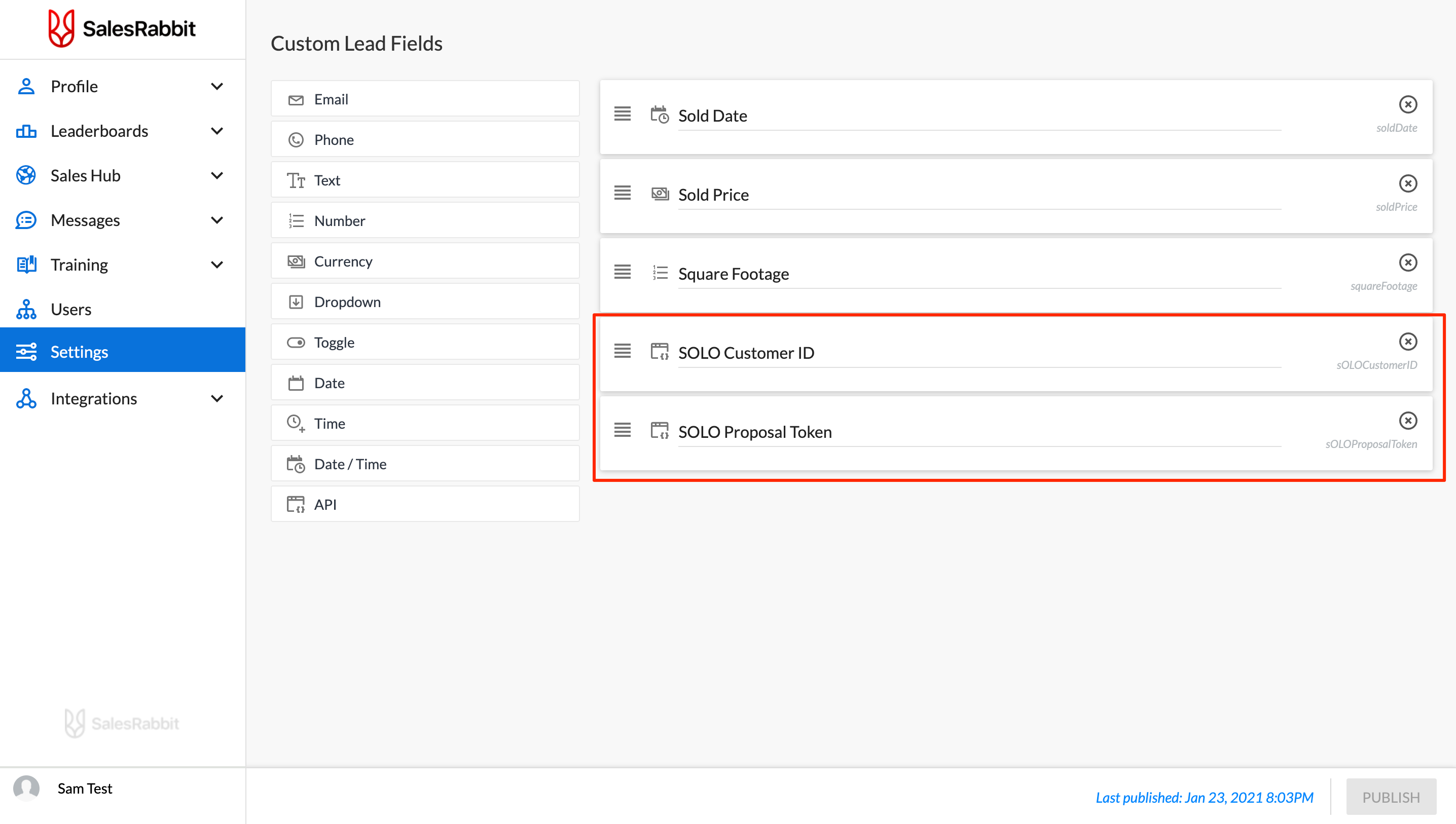
Part 2: Setup SalesRabbit Connector
Navigate to Settings > Connectors > Create New
Connector 1 - Solo Customer Page
- Connector Type - "Web Connect"
- Name - "SOLO Customer Page"
- URL - https://phx.gosolo.io/customer/{lead.customFields.sOLOCustomerID}
- Connected to Lead - "Required"
example
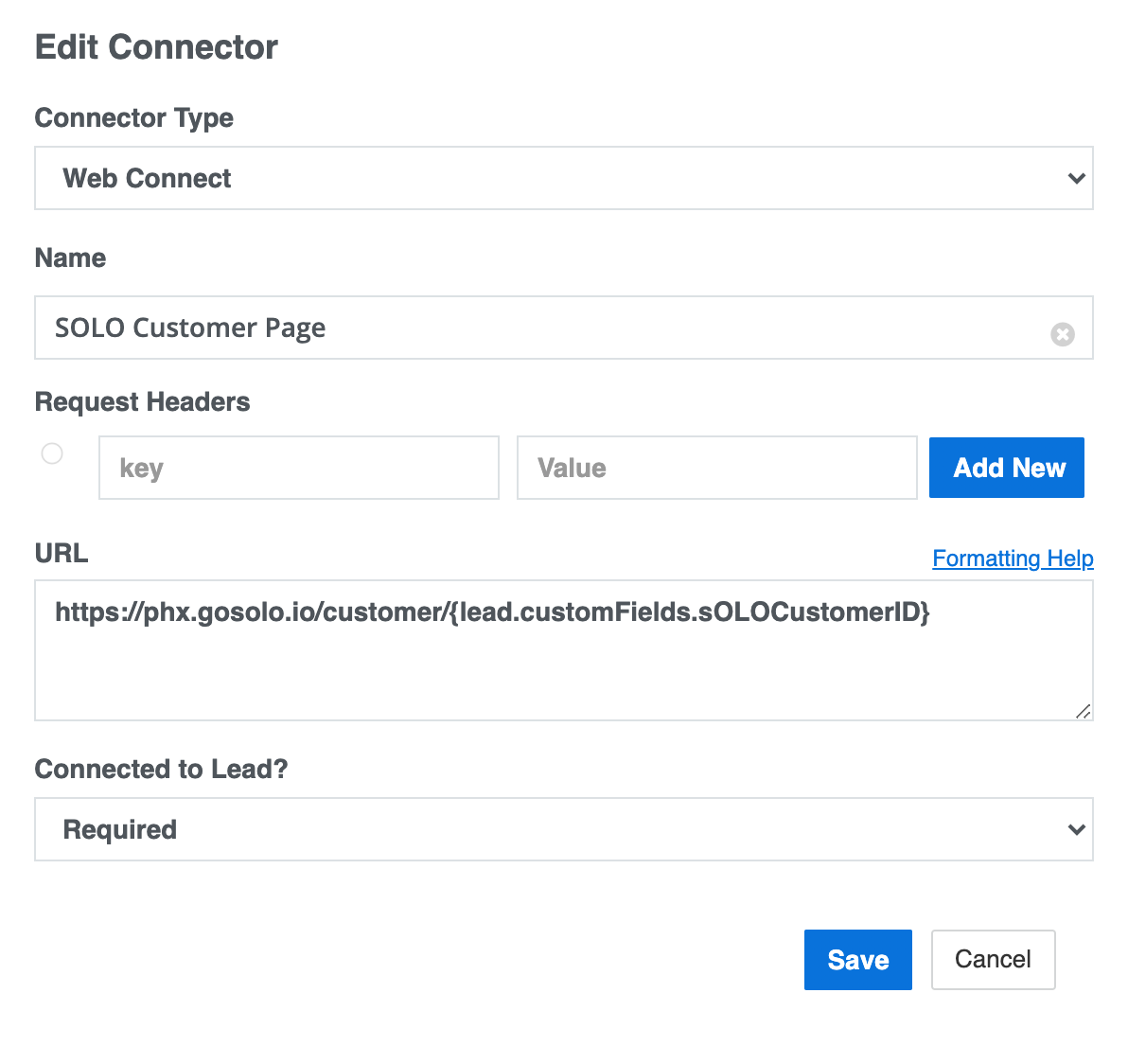
Connector 2 - Solo Proposal
- Connector Type - "Web Connect"
- Name - "SOLO Proposal"
- URL - https://phx.gosolo.io/proposal/{lead.customFields.sOLOProposalToken}
- Connected to Lead - "Required"
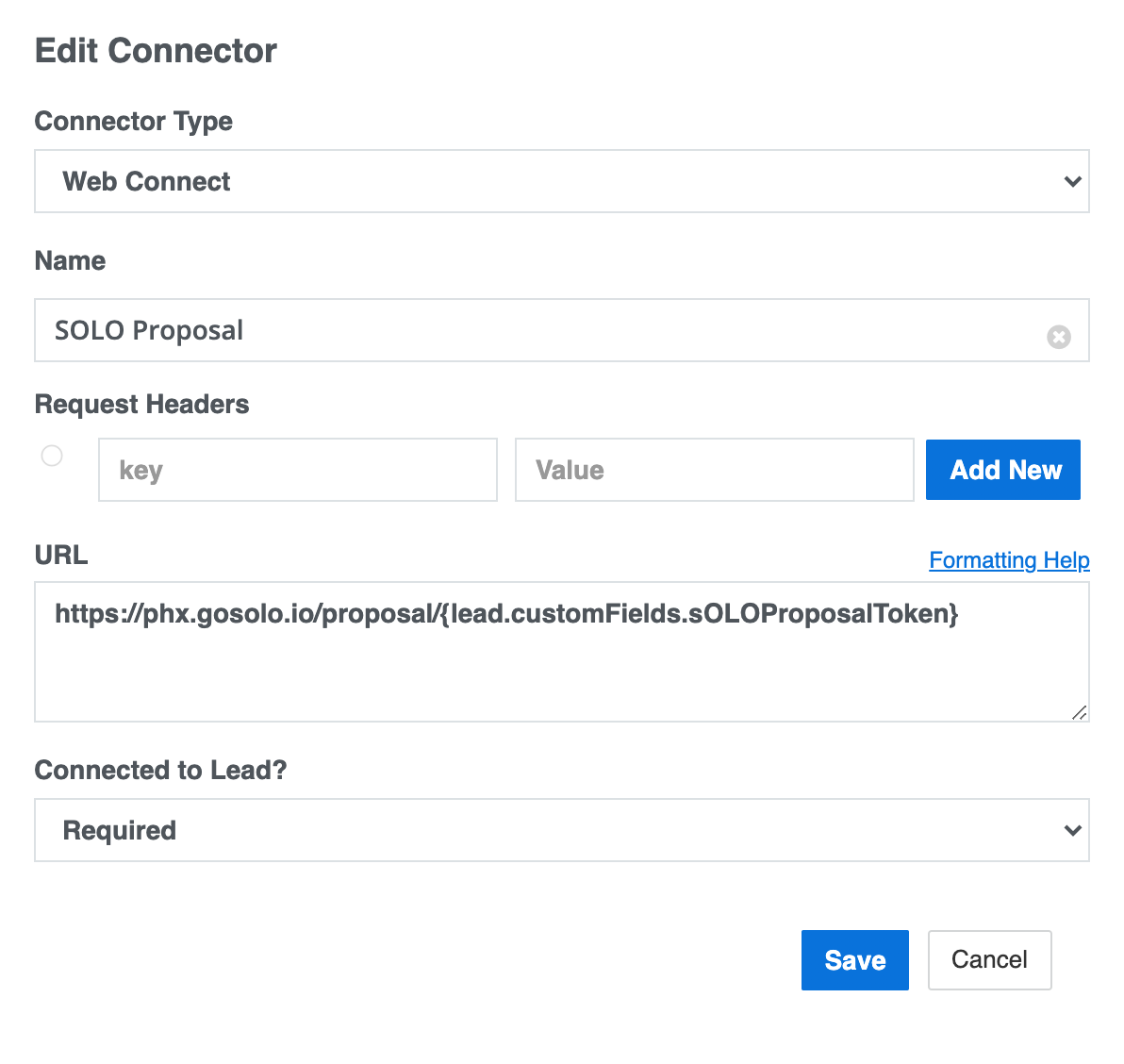
Your connectors will be used to give the SalesRabbit user the ability to click and navigate directly to the proposal and customer record in SOLO. Note: Access is subject to administrative permissions
Part 3: Setup SOLO Webhook
1.) Navigate back to the Integration marketplace and click "Reconfigure". Do not change the previously configured steps, but hit next till you get to the "SOLO Webhook Setup" step. Copy the URL and paste it into a safe place for later use. Hit finish to close the configuration.
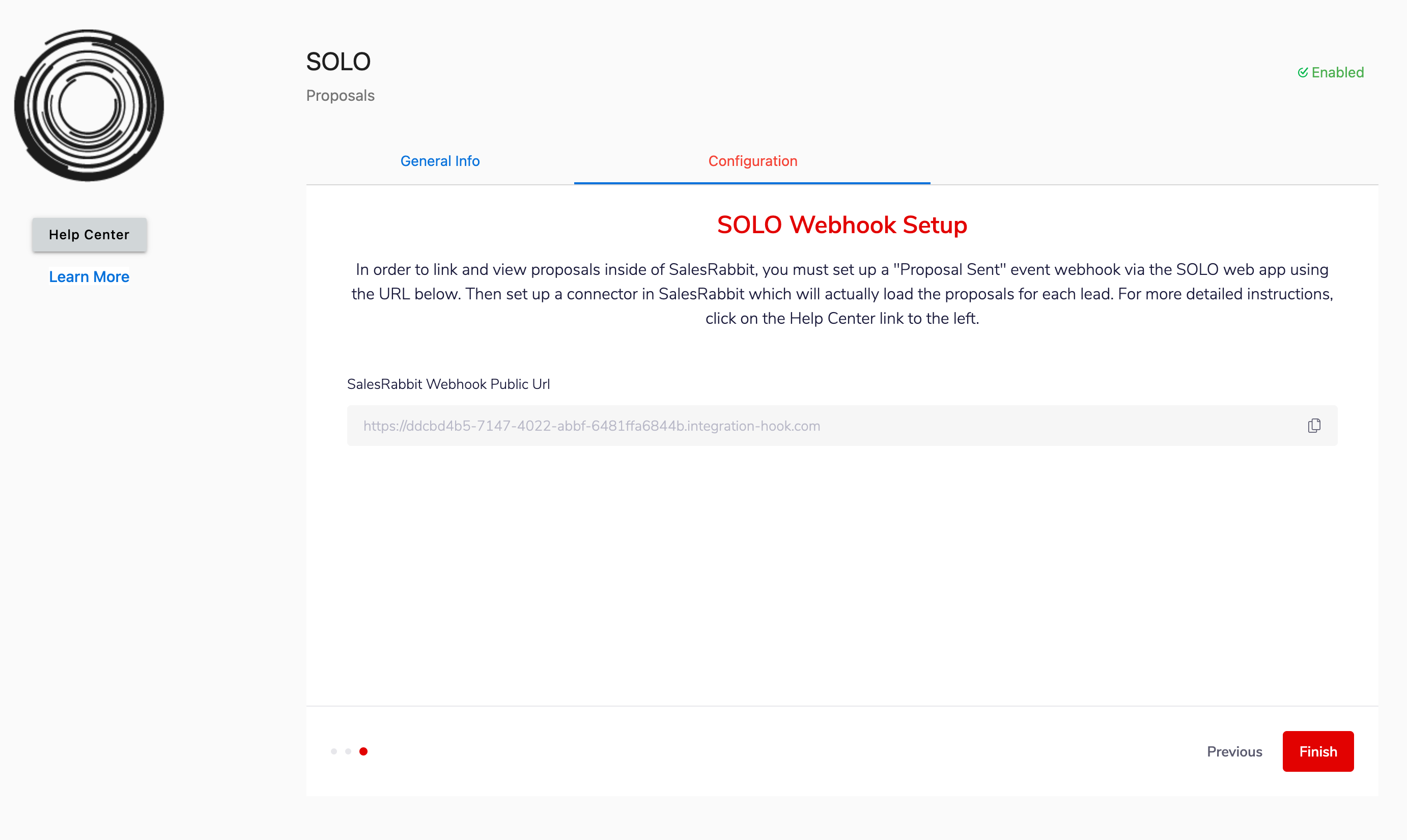
2.) Inside of your SOLO account on the left hand navigate to Company > Integrations > Webhooks. Select "New Webhook"
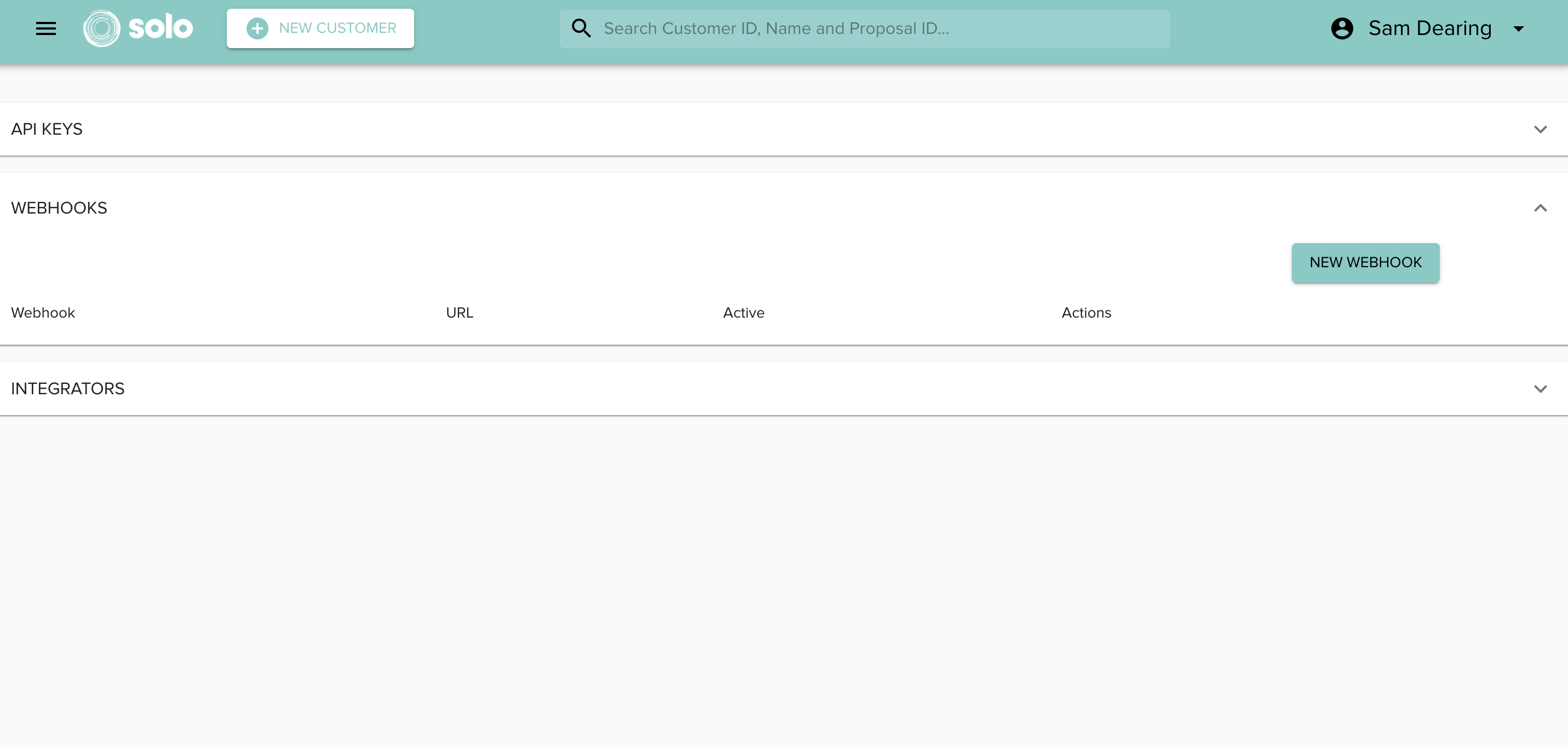
3.) Under "New Webhook" select "Available Webhooks" and select "Proposal Sent". Add the Copied URL from step 1 into the "URL" and then click "Add Webhook".
example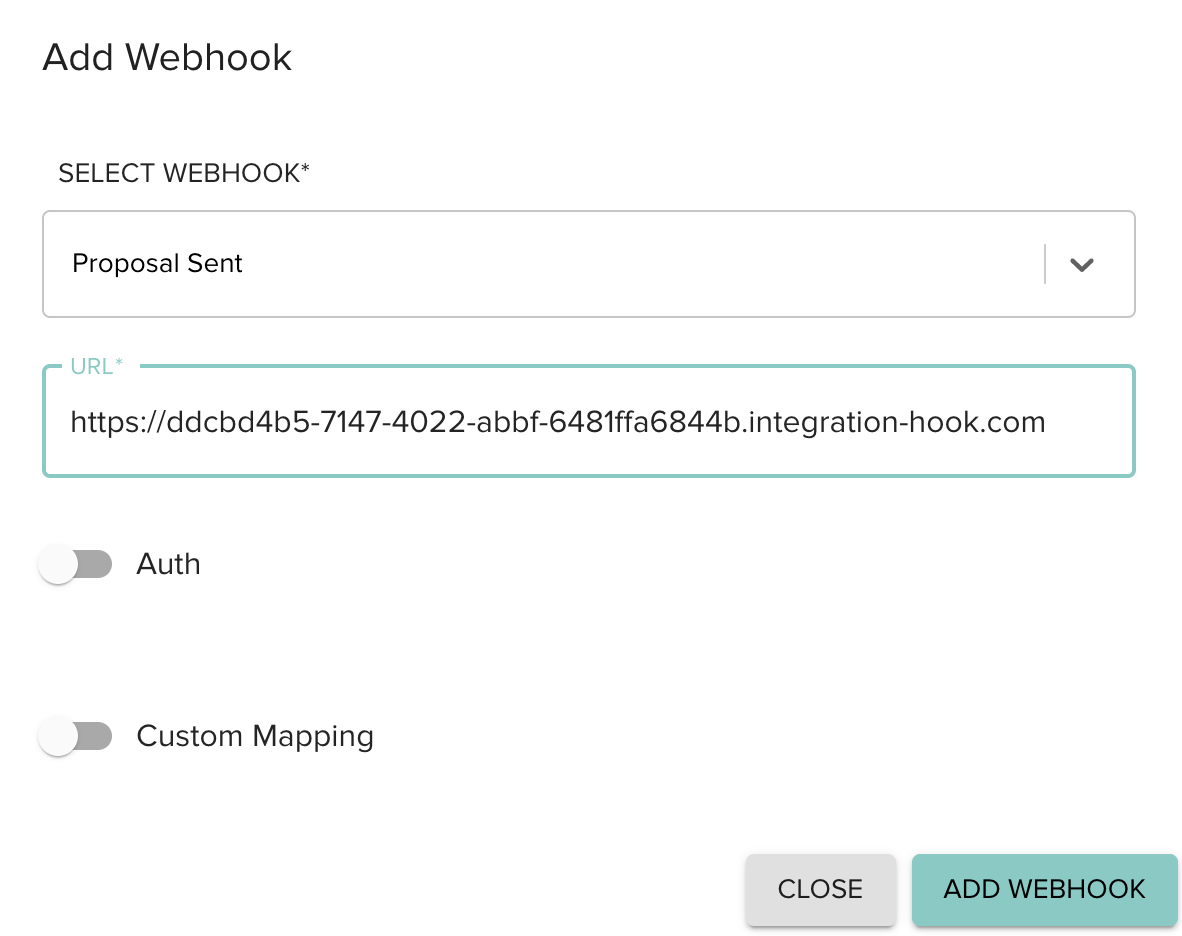
Your SOLO integration should now be live and allow you to create leads in SOLO through form submission! Once a lead has received a proposal you should be able to select the proposal from the custom lead field.
If you have any issues or problems please reach out to support or your CSM for help configuring this integration.